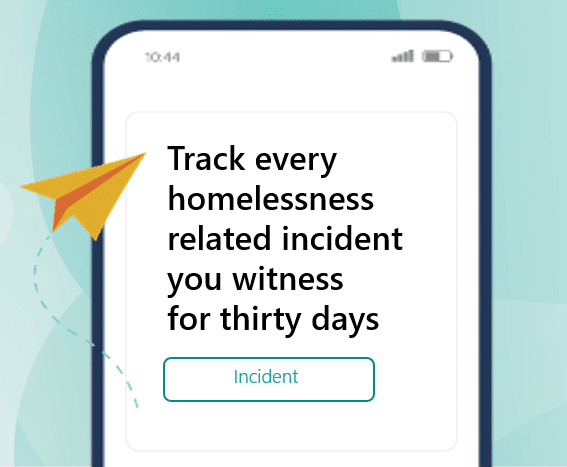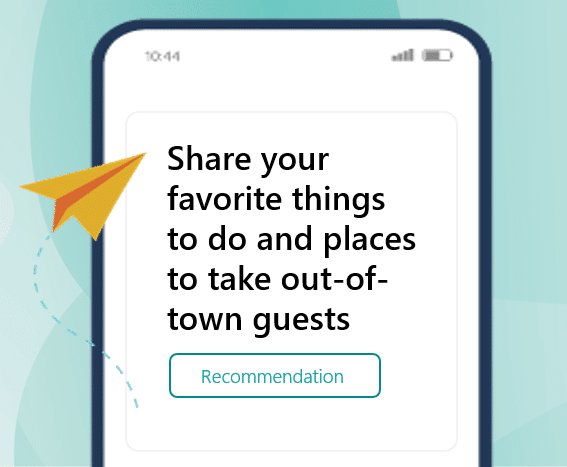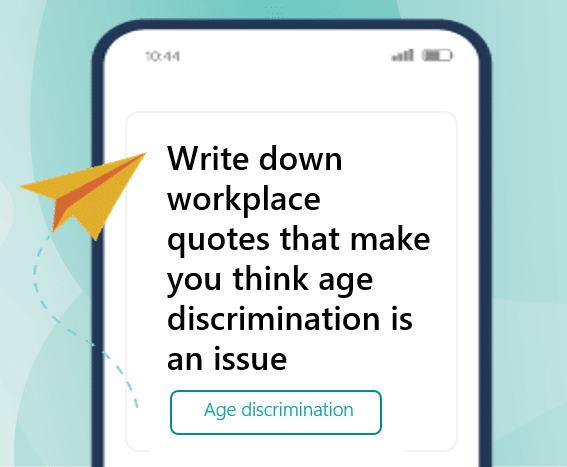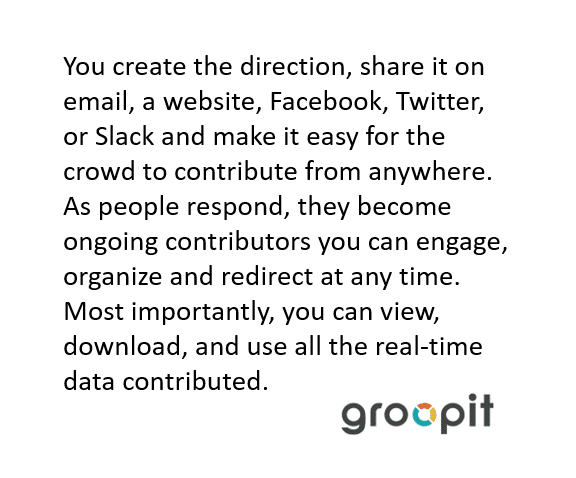Get your team setup and connected with Okta SSO in Groopit. This guide will walk you through the supported features, requirements and configuration steps.
Supported Features
Groopit supports Single Sign-on via OpenID Connect (OIDC)
Requirements
- Your Groopit organization must be part of an organization with an active Groopit Enterprise Edition Subscription
- You must be an Admin in your Okta organization.
Configuration Steps
- Install the Groopit application within your Okta organization.
- Search for Groopit inside the Okta Applications catalog
- Click “Add” to install Groopit into your Okta organization
- Add users or groups of users to the Groopit application
- Go to the General Settings and tap the Assignments tab
- Add users or groups of users to the Groopit application.
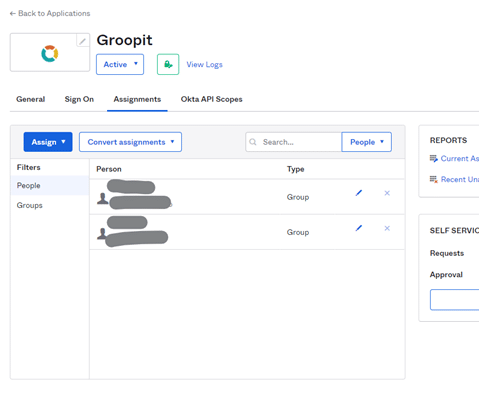
3. Find credentials to complete integration
- Go to the “General” tab in Okta under the installed Groopit Application.
- Find the following pieces of information to provide to Groopit support to complete the integration process
a. Client ID
b. Client Secret
c. Okta domain
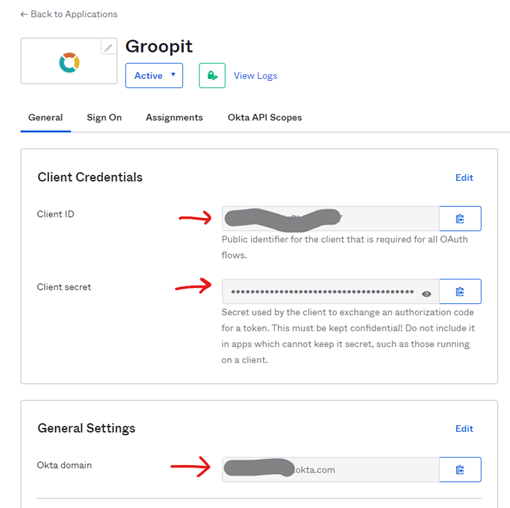
4. Share this information with Groopit support when requested.
Once you have given this information to your Groopit support contact, Groopit will complete the integration and then your organization will be setup to use Okta SSO to log directly into Groopit.

For more information on privacy, please review our Privacy Policy.