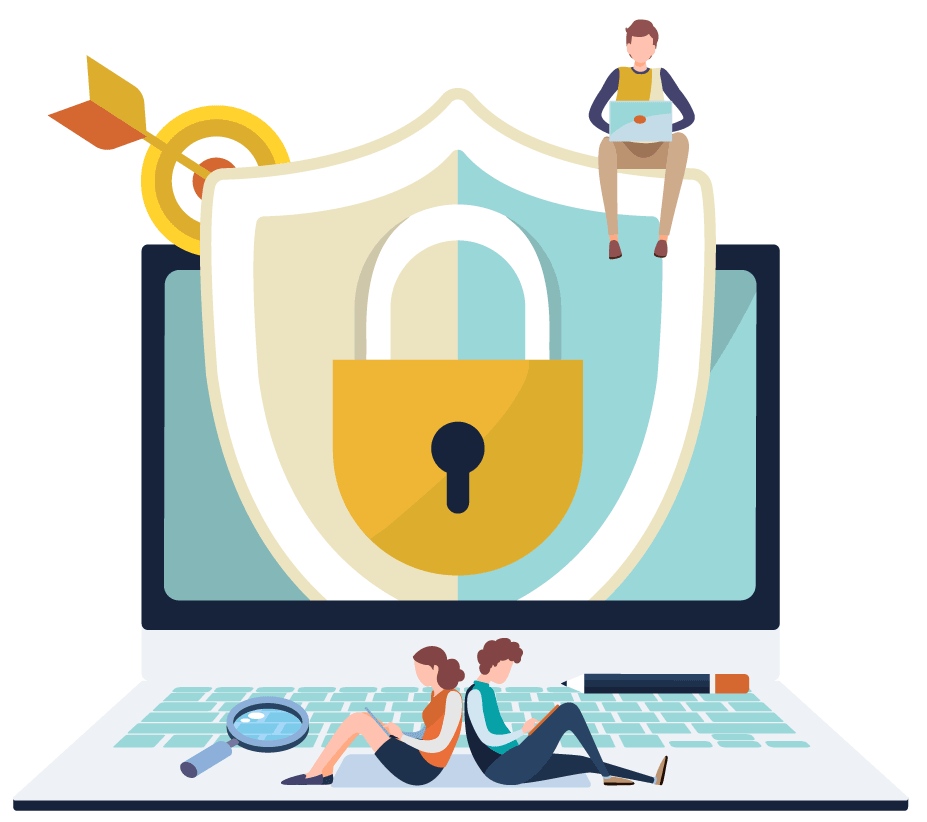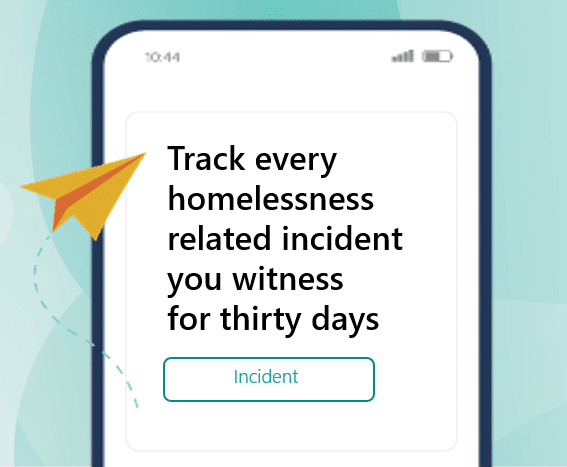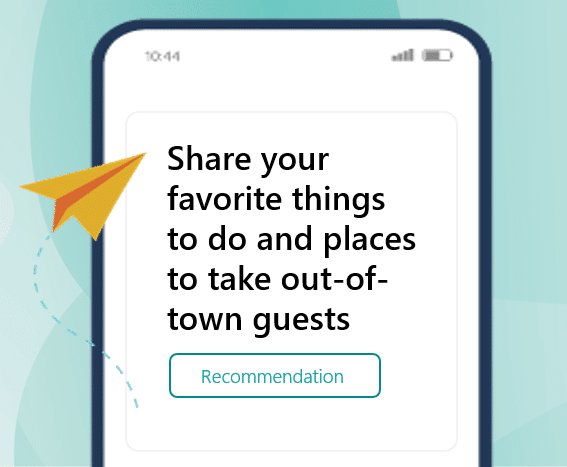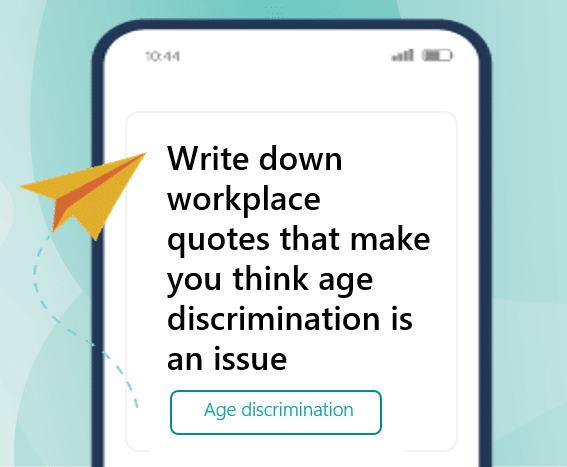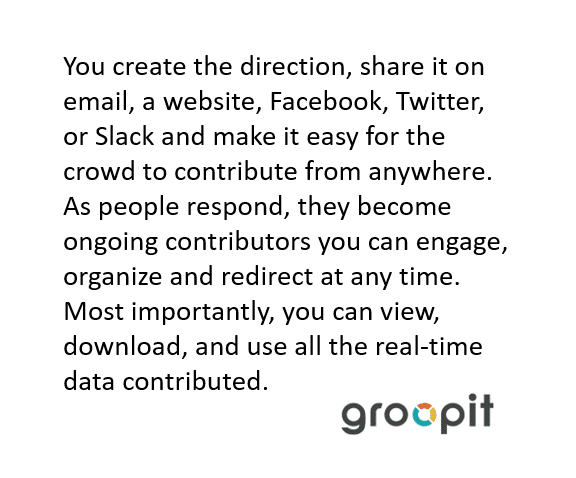The best of human and artificial intelligence
Groopit AI delivers the real-time intelligence you need to monitor strategic initiatives, solve problems and accelerate results.

How Groopit Works
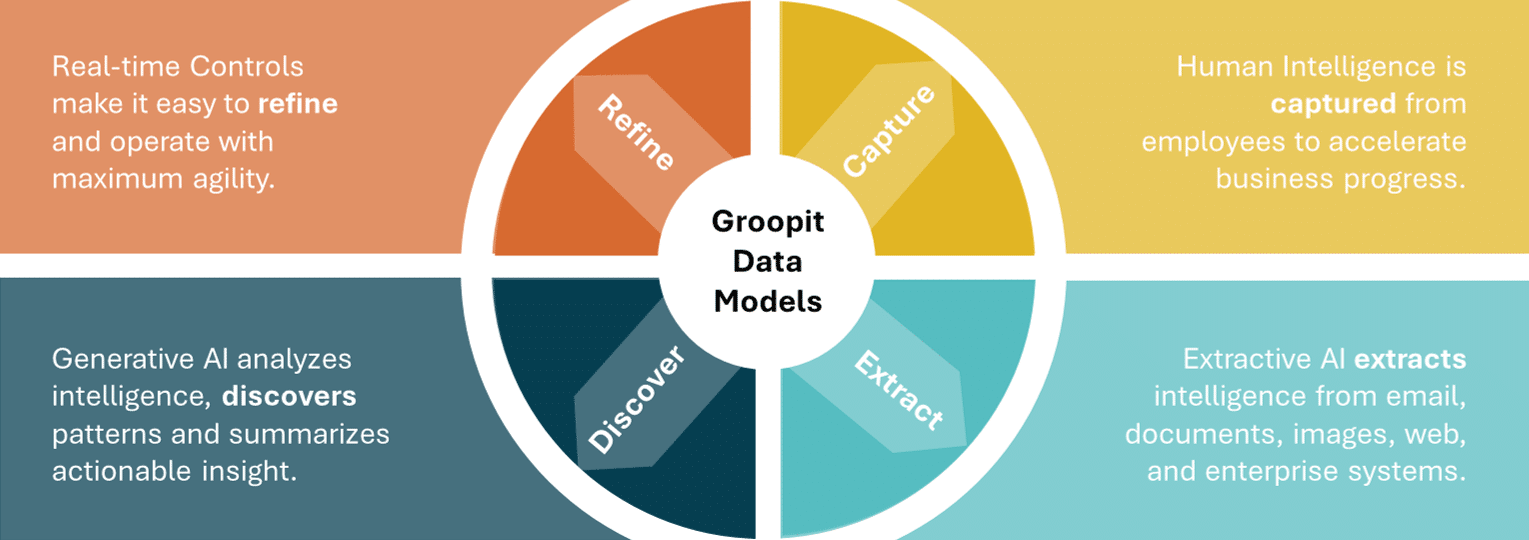
How Groopit Works
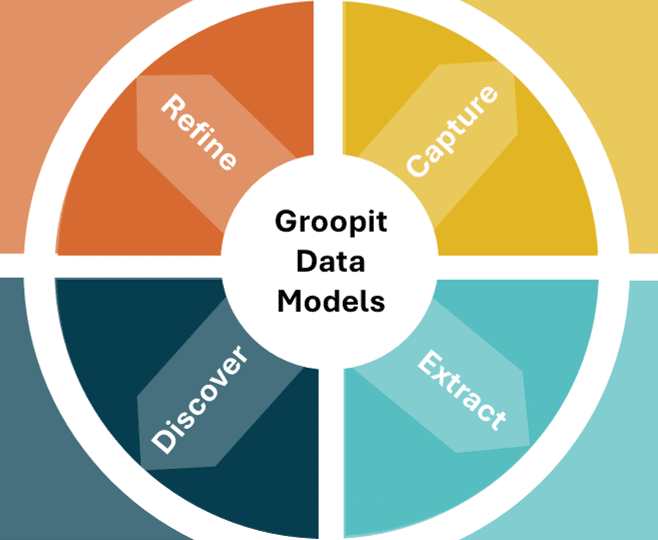
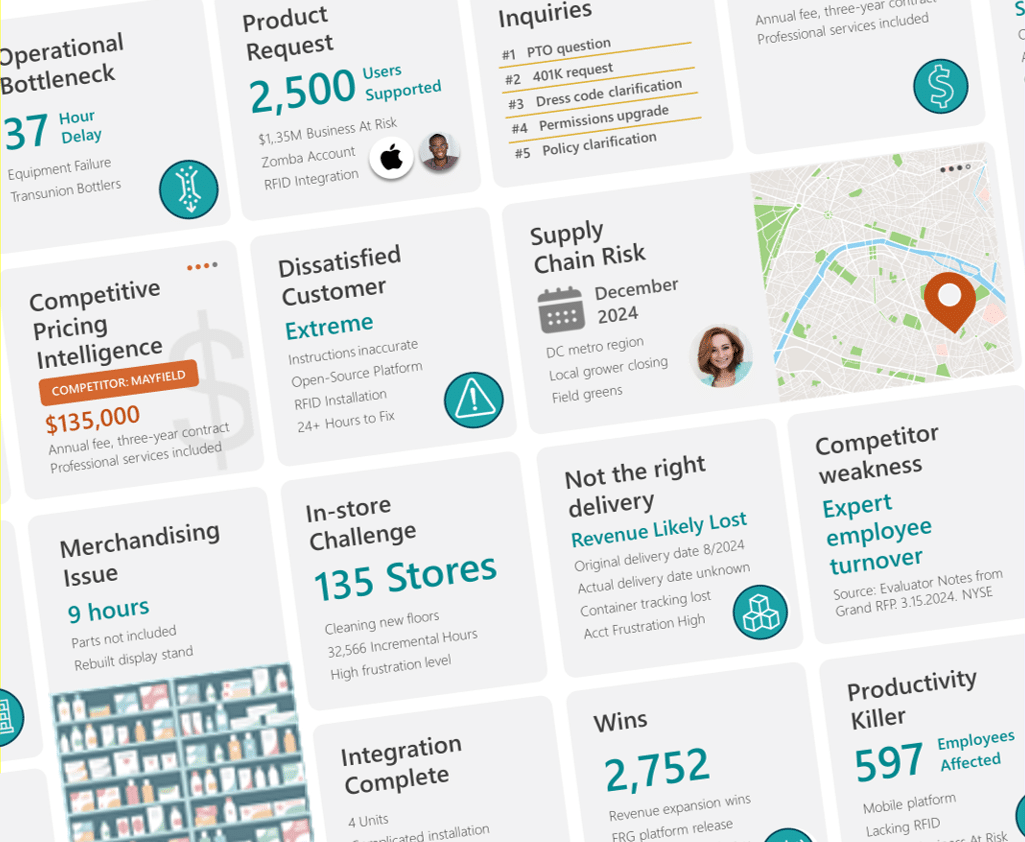
Groopit Data Models define intelligence and direct AI
Groopit’s proprietary data models define the real-time intel that’s shared, extracted and analyzed, guiding AI to provide solution-driven insights with precision and data confidence. Whether you customize one of our 50 expert models or build your own from scratch, you determine the precise information Groopit AI collects, monitors, and analyzes.
Explore Groopit AI Data Models →
Groopit Data Models define intelligence and direct AI
Groopit’s proprietary data models define the real-time intel that’s shared, extracted and analyzed, guiding AI to provide solution-driven insights with precision and data confidence. Whether you customize one of our 50 expert models or build your own from scratch, you determine the precise information Groopit AI collects, monitors, and analyzes.
Explore Groopit AI Data Models →
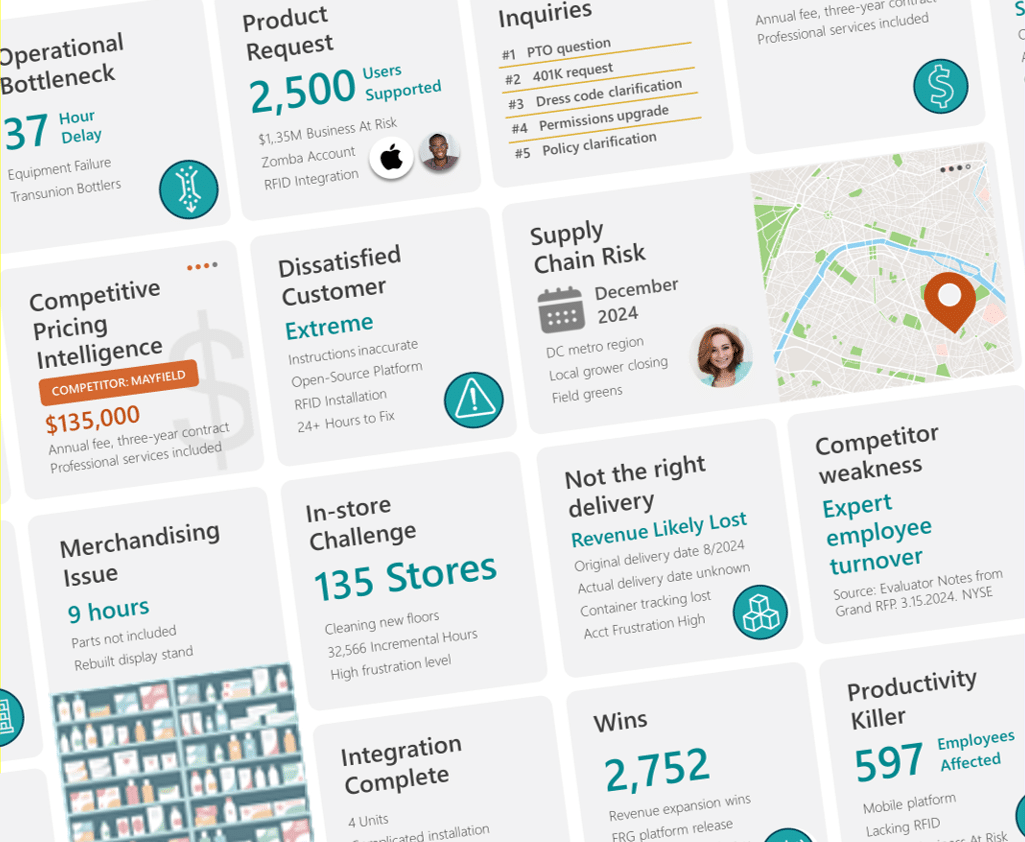
Capture real-time, quality data without disrupting workflows
Source the precise, real-time information you need from your most knowledgeable assets: employees. Simplify data sharing to less than a minute, allowing employees across your organization to share from wherever they work – Slack, Outlook, Teams, Salesforce, web, iOS app, Android app and discipline-specific systems like CRMs.
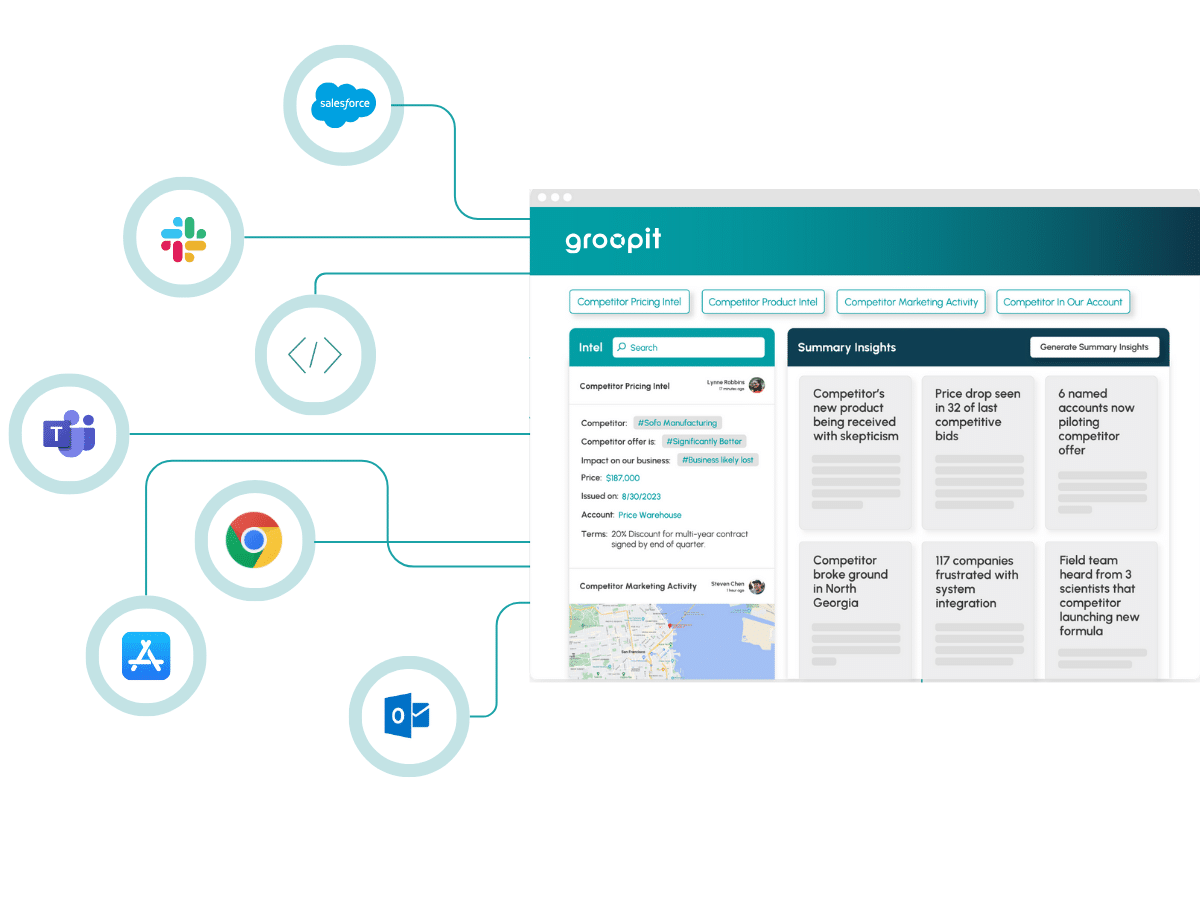
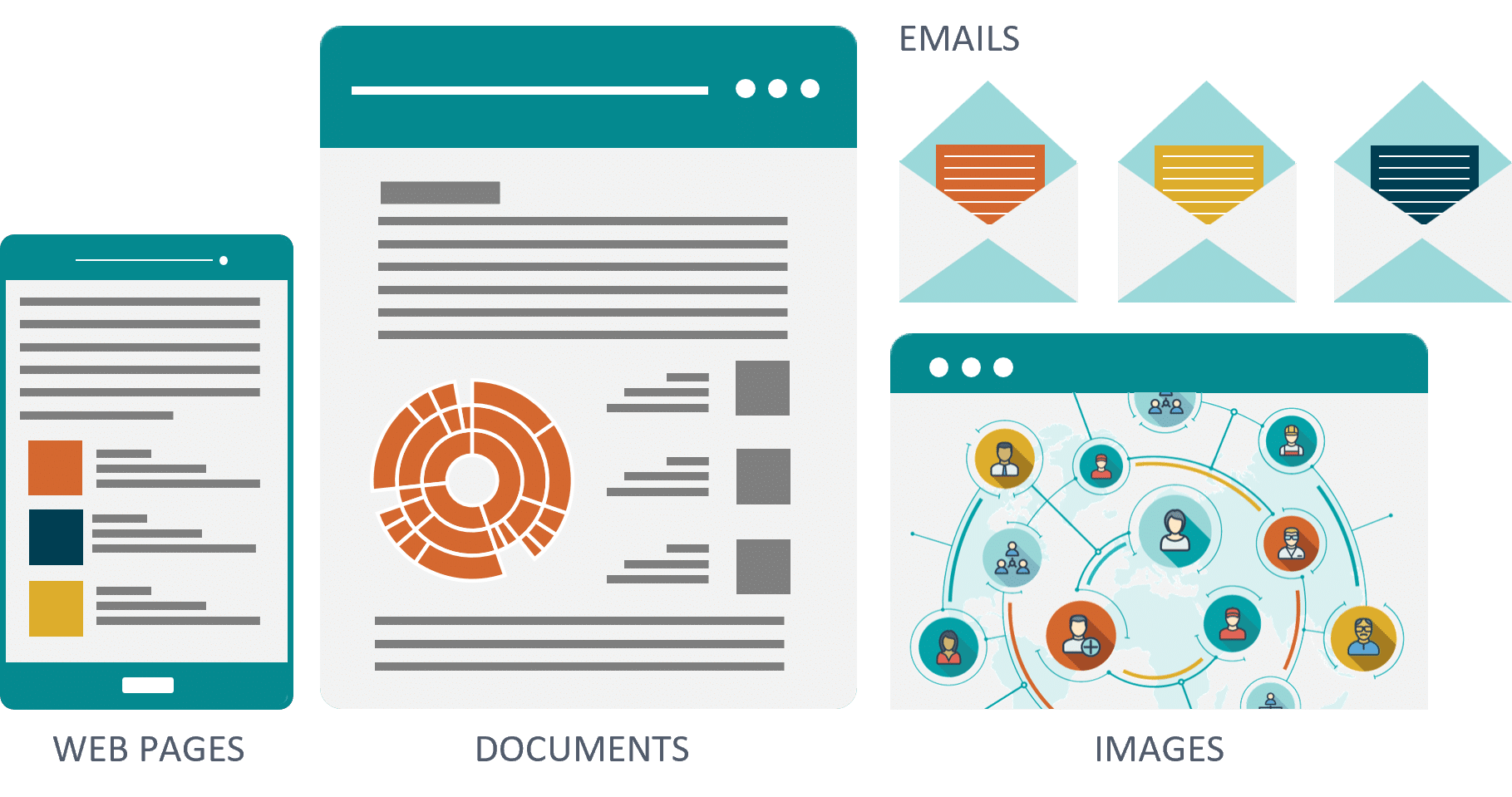
Extract intel from everywhere with extractive AI
Guided by detailed instructions in your data models, Groopit’s Extractive AI makes it easy to extract problem-specific intelligence from email. documents, images, web pages and more. Our fast extractive AI never inserts guesses, and allows users to review, edit and add information before sharing.
Extract intel from everywhere with extractive AI
Guided by detailed instructions in your data models, Groopit’s Extractive AI makes it easy to extract problem-specific intelligence from email. documents, images, web pages and more. Our fast extractive AI never inserts guesses, and allows users to review, edit and add information before sharing.
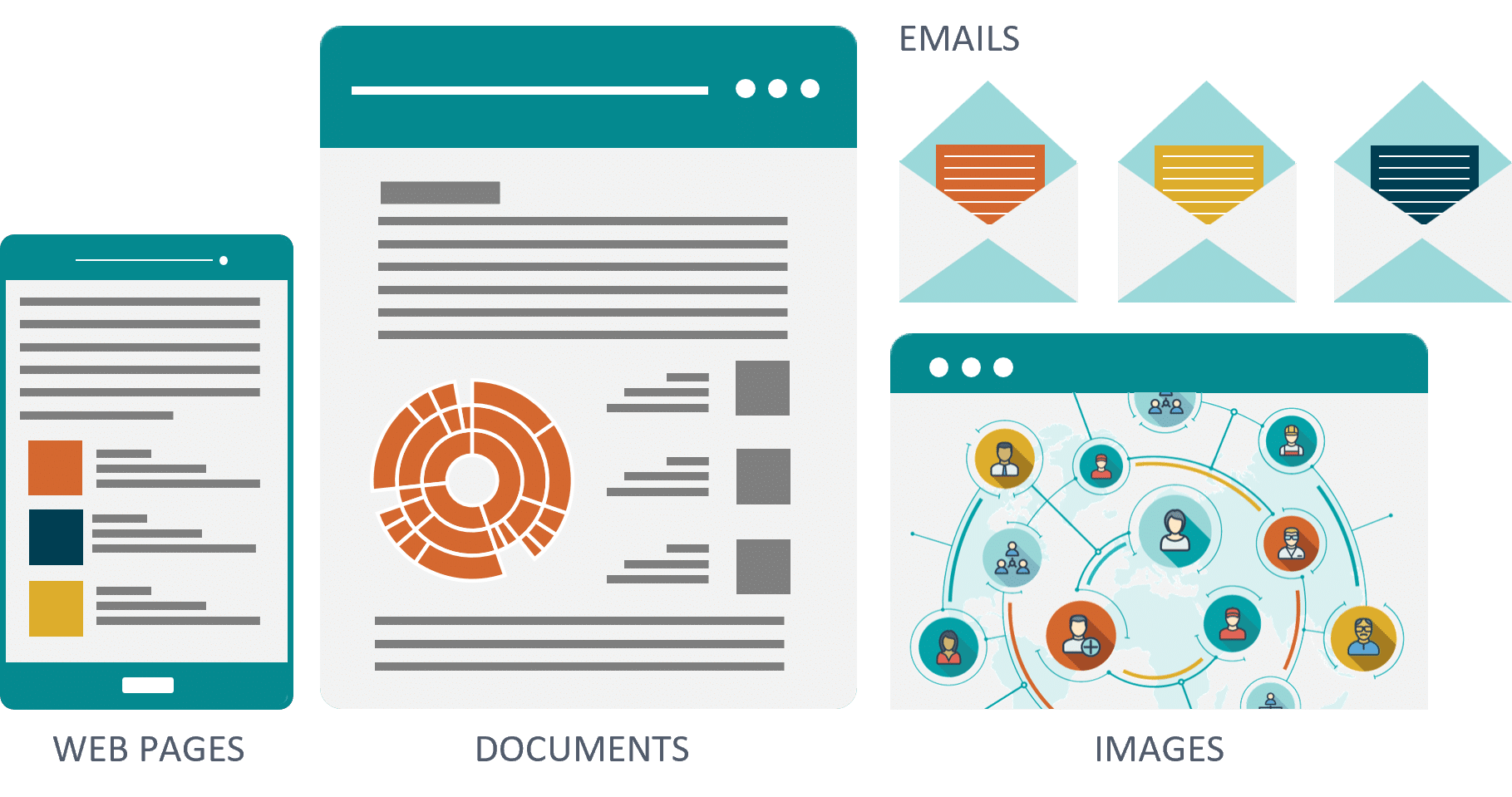
Discover actionable insights leveraging generative AI
Groopit’s generative AI analyzes incoming data to generate actionable insights, such as spotting potential issues, diagnosing root causes, quantifying business impact and identifying paths to resolution. Groopit AI delivers without hallucinations and with complete source transparency so you can fact check the results.
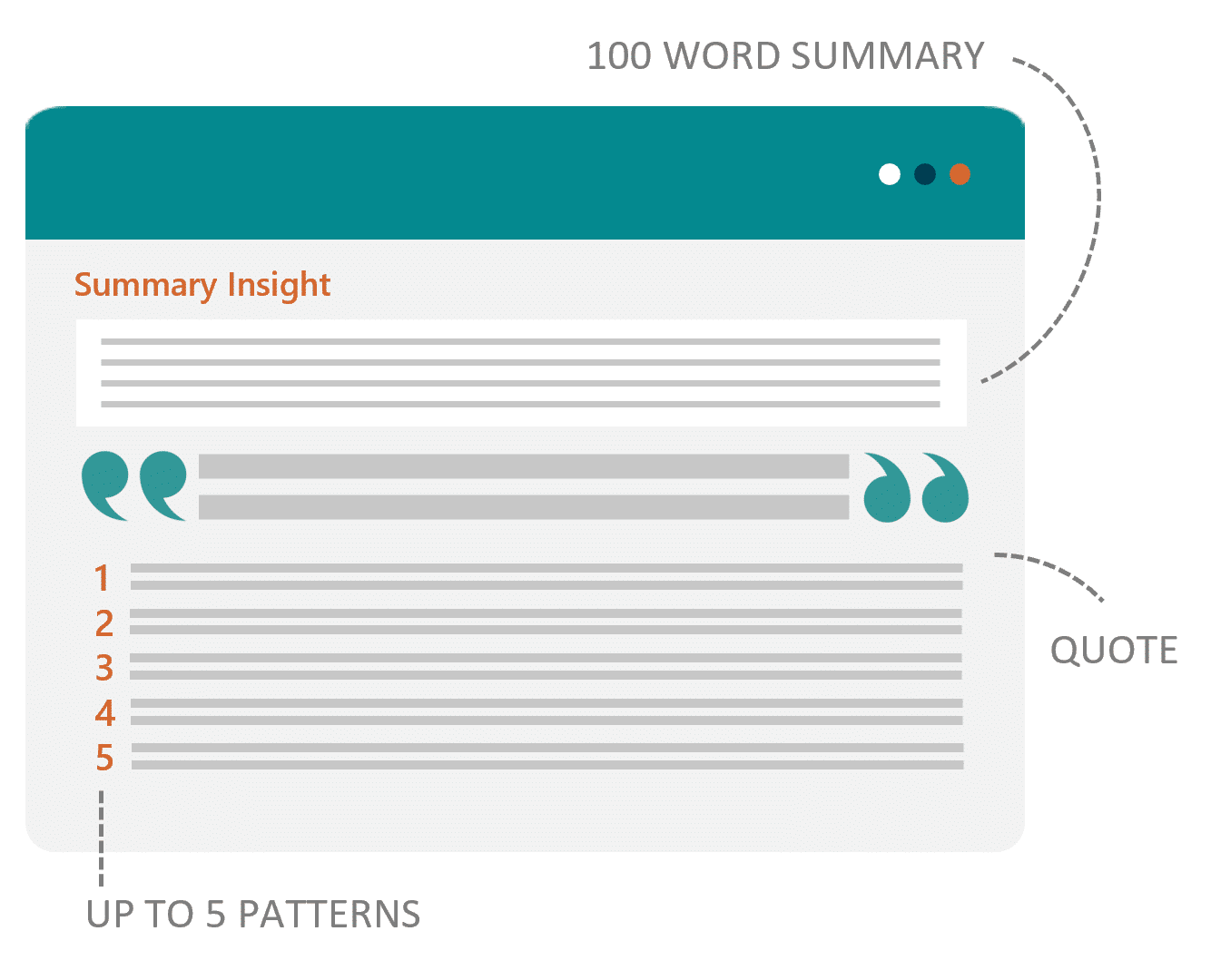
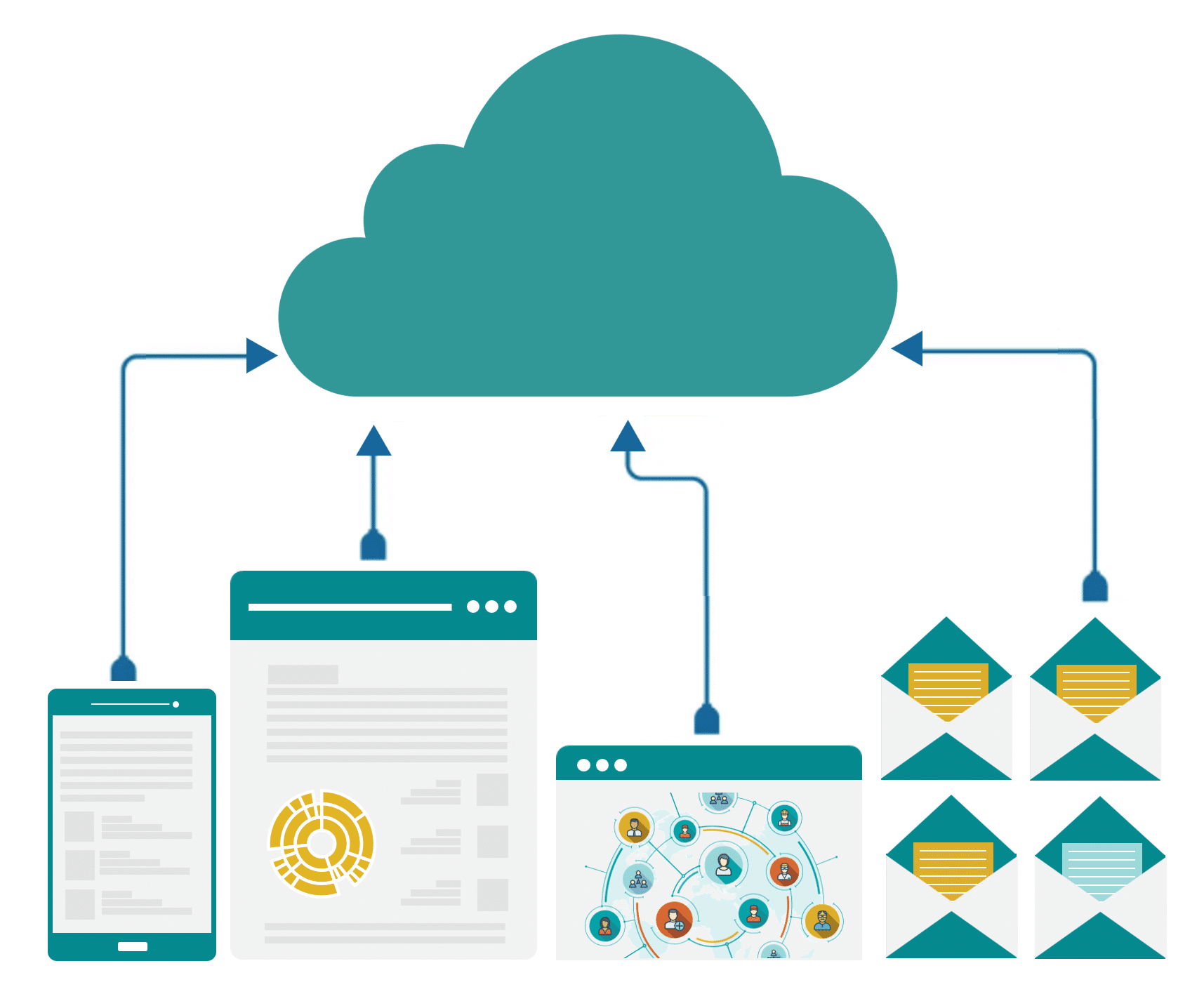
Refine and lead with agility
Ask Groopit AI to generate insights filtered on any aspect — including keyword, category or timeframe. Adjust your data models on the fly to zero in on problem areas and potential solutions. Our no-code data models instantly propagate so you’re not waiting for IT or systems administrators.
The result is innovation born from melding the best of human and artificial intelligence.
Refine and lead with agility
Ask Groopit AI to generate insights filtered on any aspect — including keyword, category or timeframe. Adjust your data models on the fly to zero in on problem areas and potential solutions. Our no-code data models instantly propagate so you’re not waiting for IT or systems administrators.
The result is innovation born from melding the best of human and artificial intelligence.
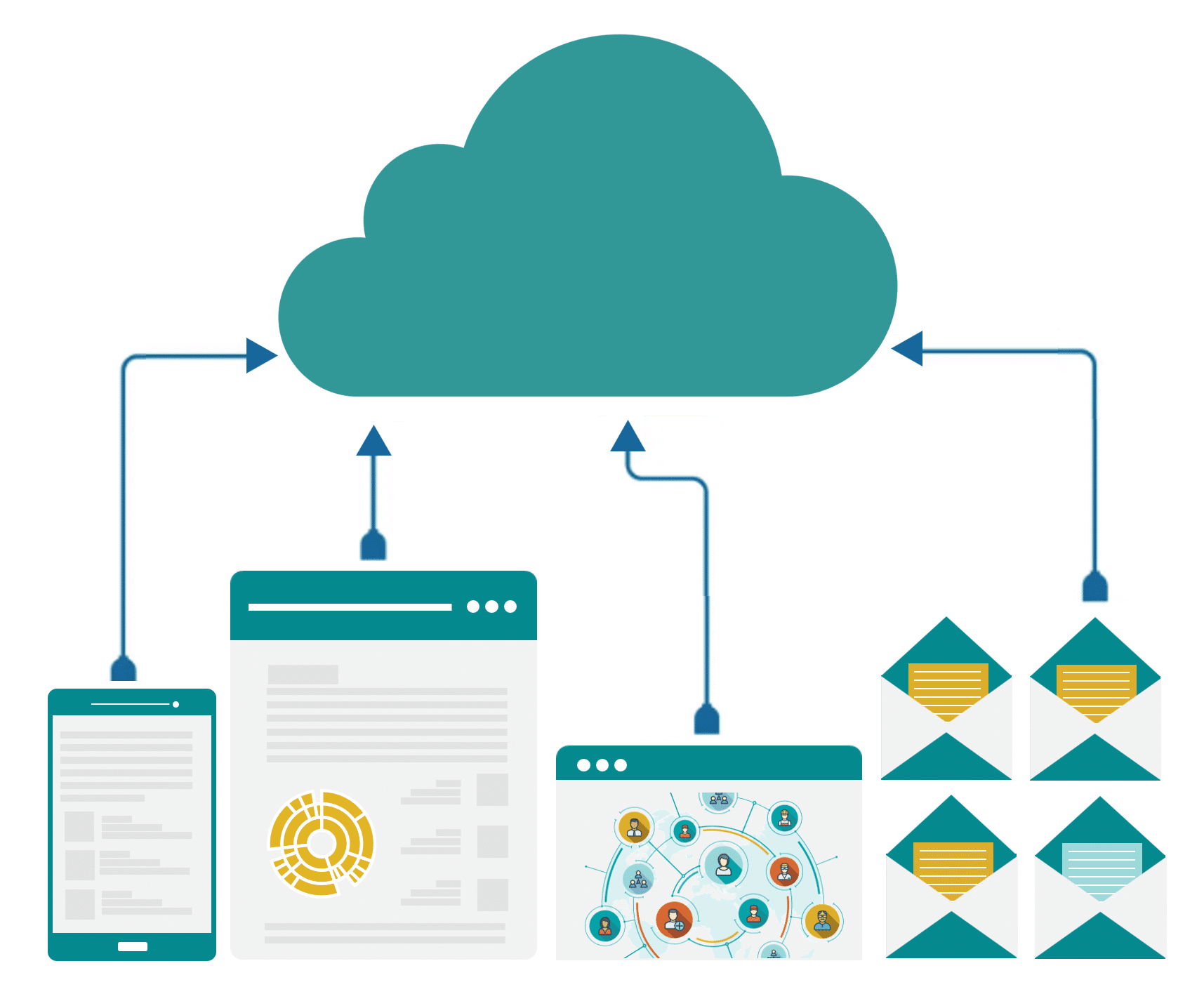
Deliver intelligence to key stakeholders and systems
Aggregate, parse and deliver incoming intelligence to appropriate decisionmakers and systems to ensure that every stakeholder is equipped with frontline intelligence to make real-time decisions. Integrate data with CRMs, data analytics platforms and other enterprise systems to eliminate double entry and make smarter decisions, faster.
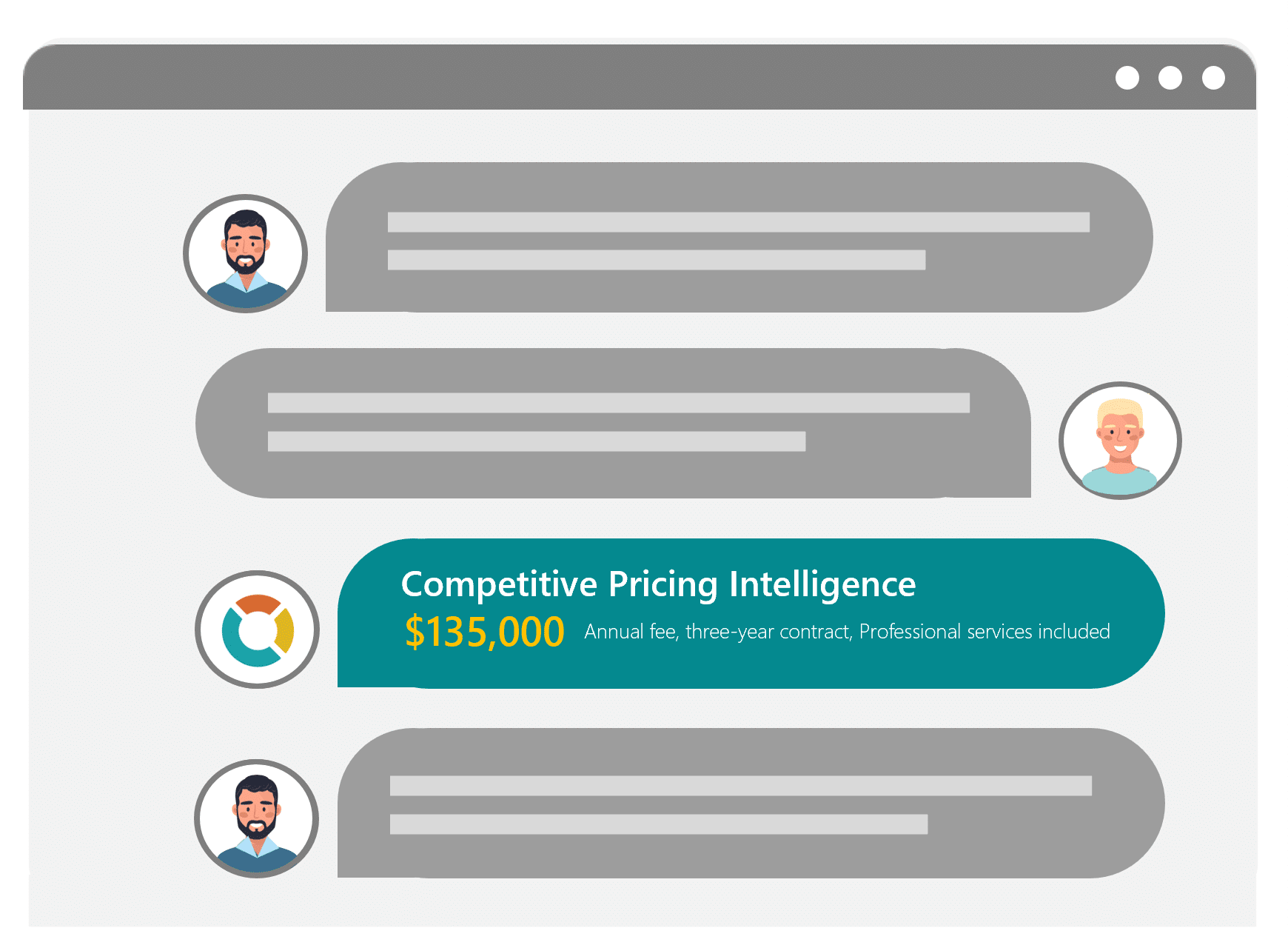
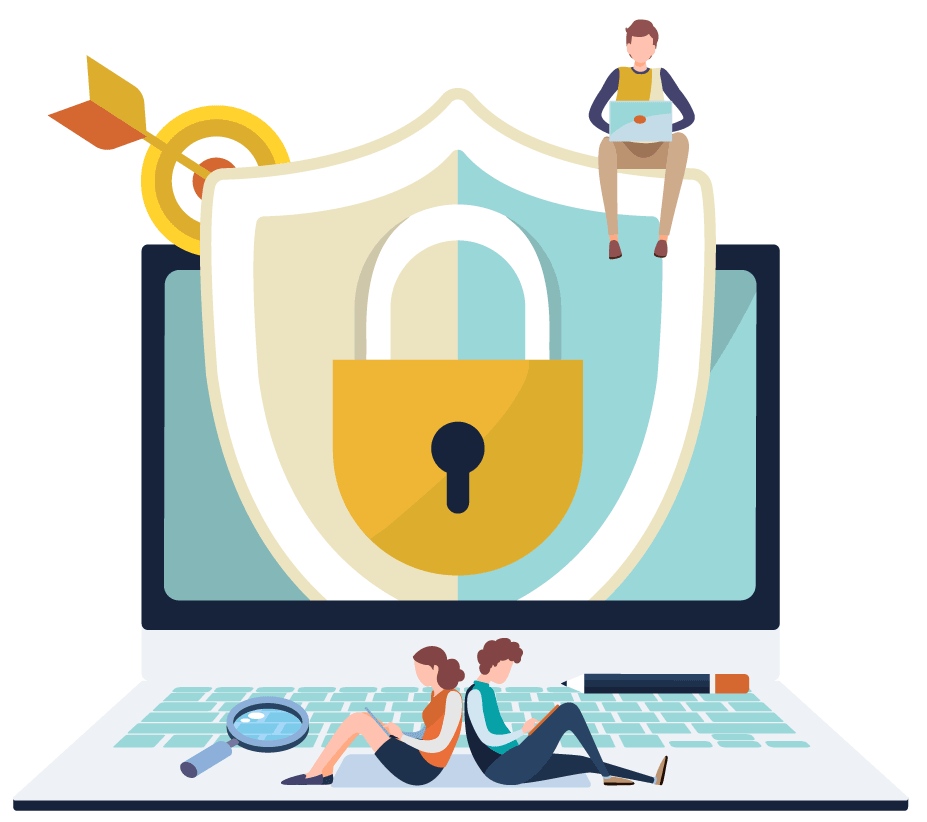
Keep data private and secure
Leverage Groopit SOC2-compliant security, control access through single sign-on (SSO), advanced enterprise access for IDP groups, and enhance data production with HIPAA-enabled service capabilities. Groopit is compatible with Microsoft Azure AD, Okta, OneLogin and OIDC-compliant services.
Keep data private and secure
Leverage Groopit SOC2-compliant security, control access through single sign-on (SSO), advanced enterprise access for IDP groups, and enhance data production with HIPAA-enabled service capabilities. Groopit is compatible with Microsoft Azure AD, Okta, OneLogin and OIDC-compliant services.