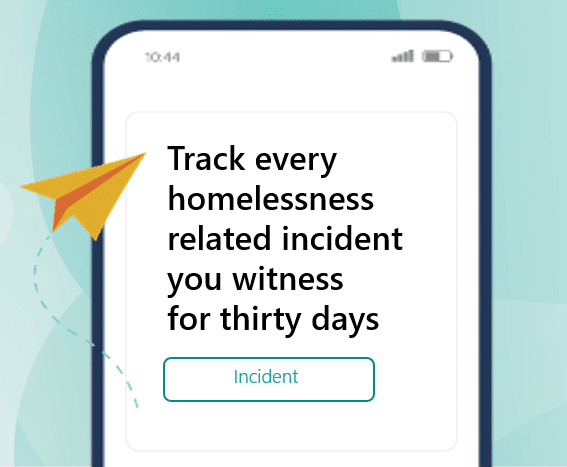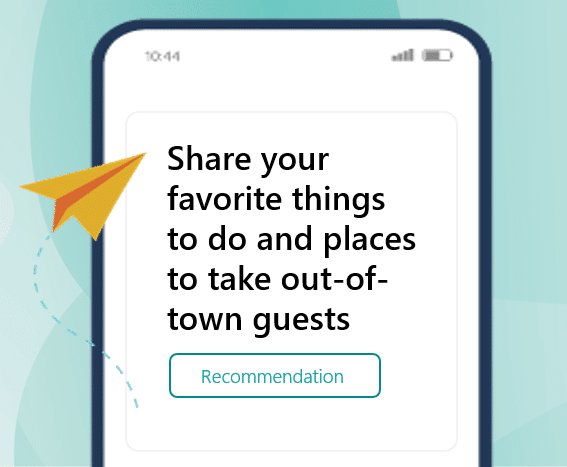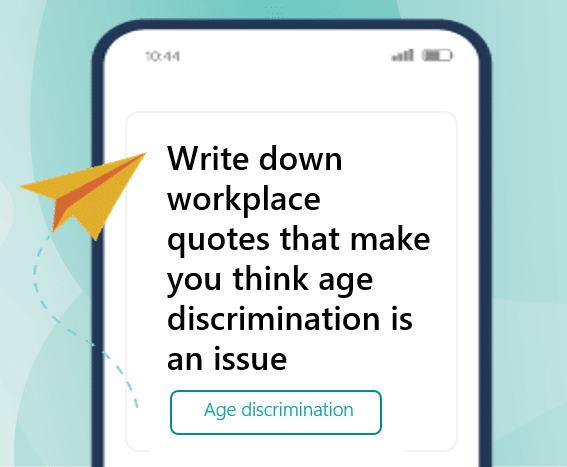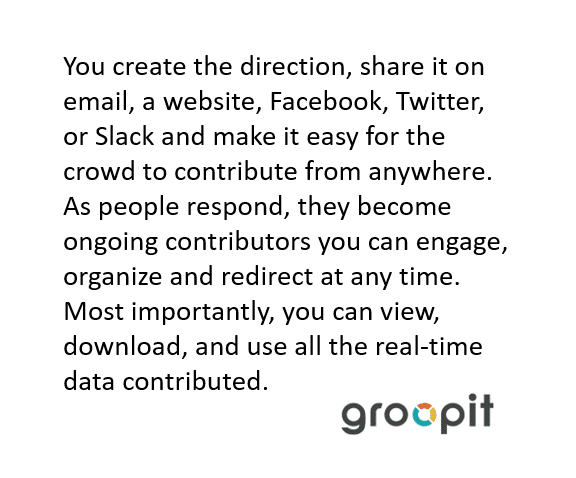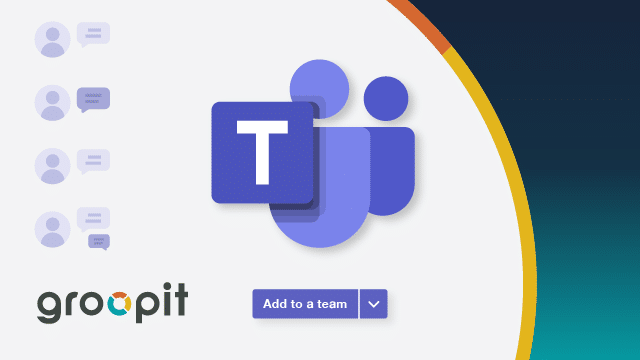What can you do with Groopit + Teams?
1. Turn conversation into real-time data. If it’s important intel – competitive, operational, marketing, sales, or product intel – just type /groopit to turn conversation into real-time data that informs business decisions. Sharing intel from Teams takes a less than a minute, with a few quick taps.
2. Automatically deliver intel to the appropriate decision-makers on Teams. Groopit aggregates intel from across Teams and delivers it to the right people. Competitive pricing intel is delivered to the pricing and licensing teams’ Teams channel. Customer satisfaction issues delivered to the training, policy, or product channels.
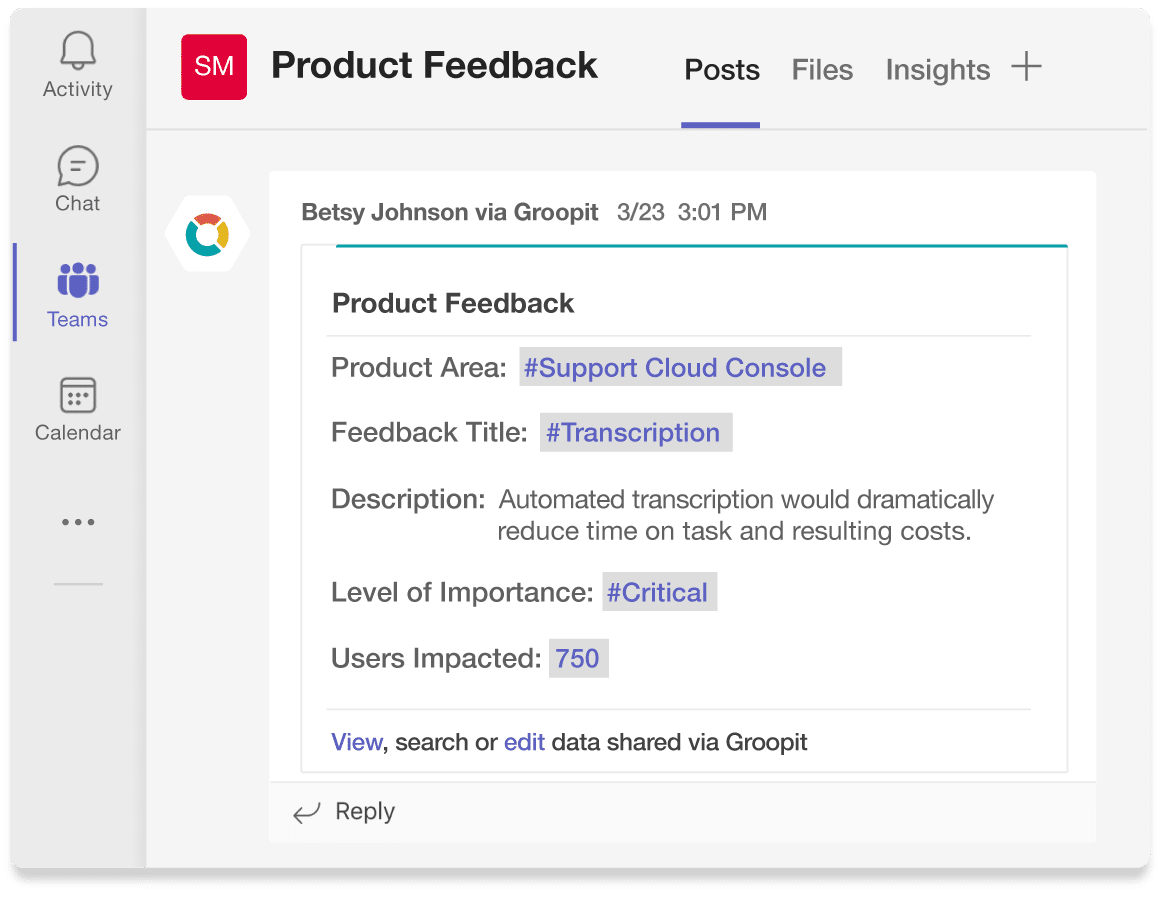
3. Add intel to your CRM directly from Teams. Associate intel with an account in your CRM and it will automatically be added to the CRM, without ever leaving the Teams conversation.
4. Keyword prompts remind people to share intel. When a keyword is mentioned in conversation (like a competitor name) , employees are prompted to share specific intel.
5. Apply Groopit AI to the collective intelligence from Teams and transform business results. Groopit combines the human intelligence shared in Teams with artificial intelligence (AI) to deliver actionable insights. For the first time, you’ll be able to see problems with precision that leads to solutions.
6. Deliver a snapshot of trends, patterns, and summary insights back to Teams.
What is required to use the Groopit App for Teams?
Requirements:
- A Groopit Essential, Professional or Enterprise Subscription.
- Installation of the Groopit App for Teams
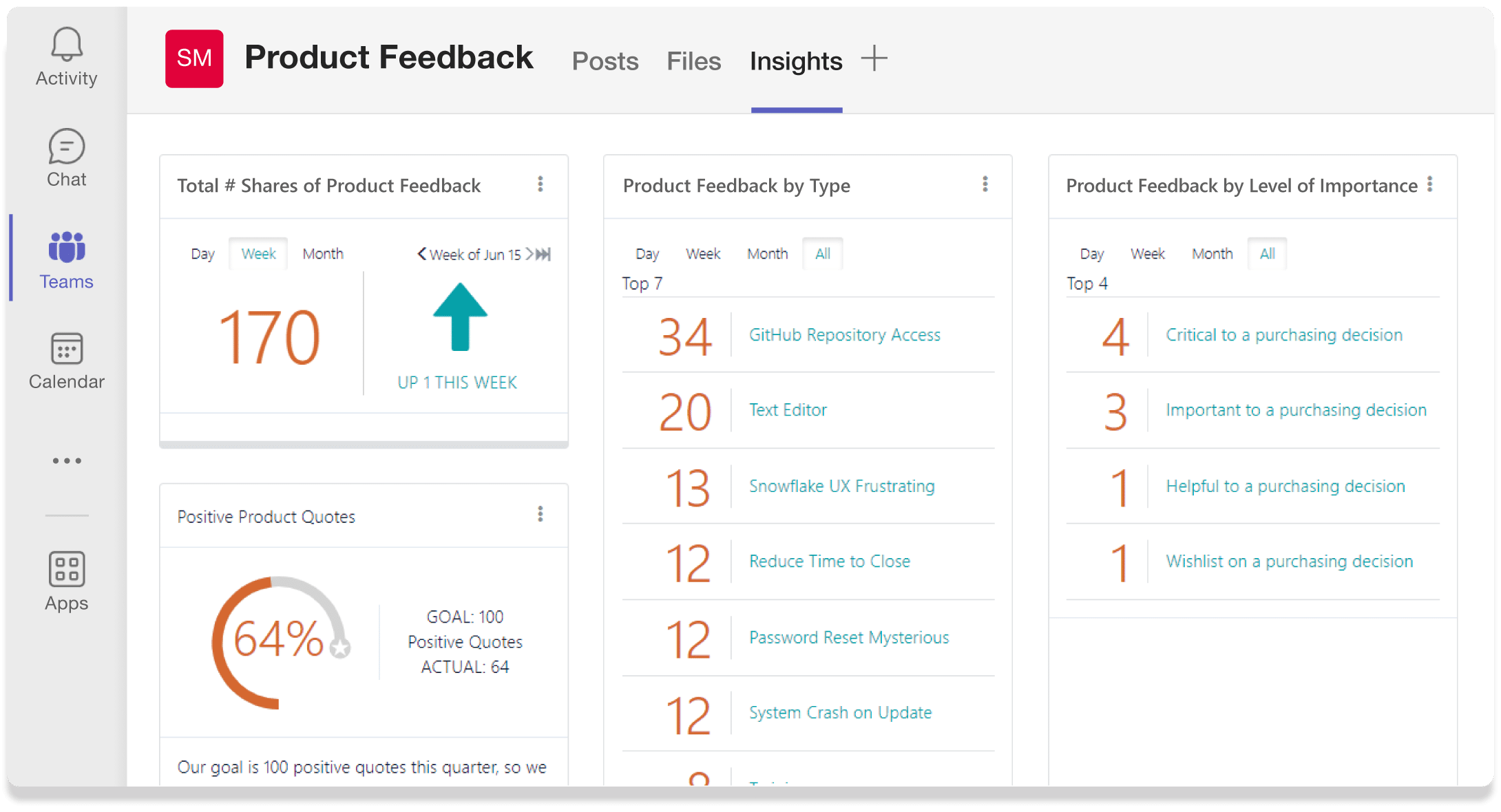
See a live demo of Groopit App for Teams today. Book a meeting »
READ the Groopit App for Microsoft Teams announcement.

LEARN about crowdsolving, an entirely new category of enterprise software, with this whitepaper.

EXPLORE Groopit solutions for sharing competitive intel, product feedback, and more.