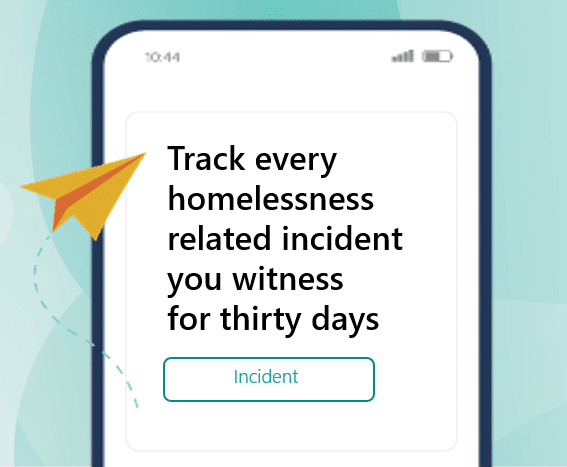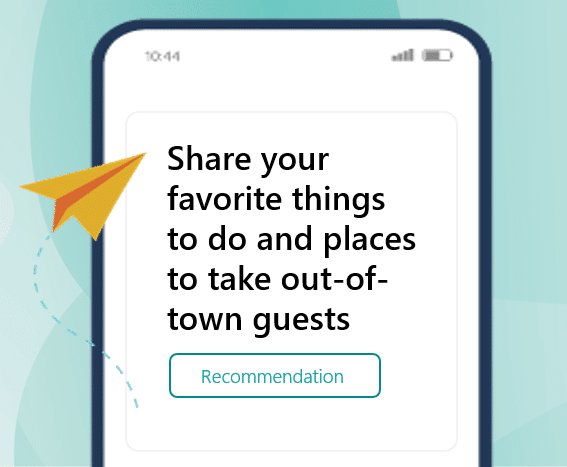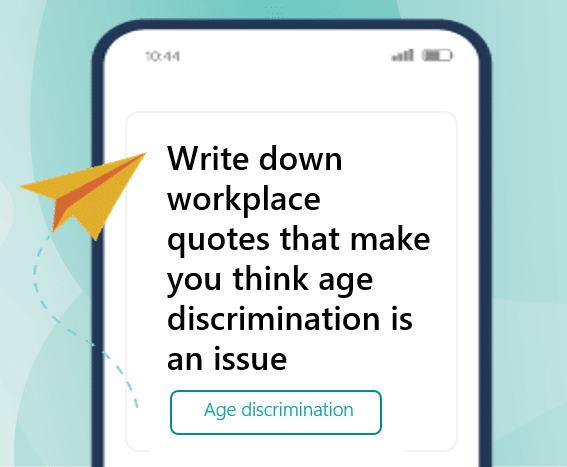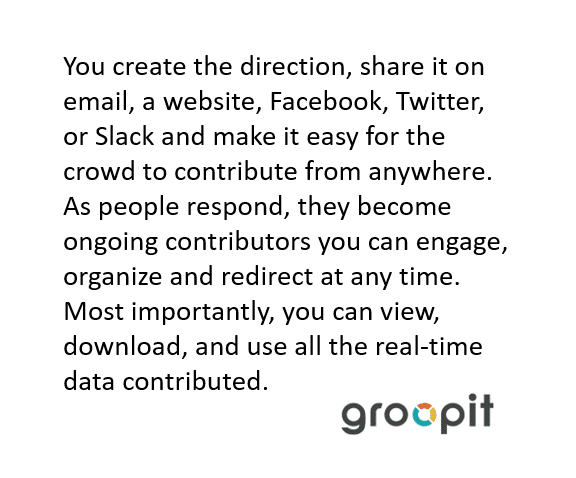Slack + Groopit
Stop losing valuable human intelligence in Slack. Transform outcomes by adding Groopit to Slack and tap into your most valuable asset at scale: employee intelligence.
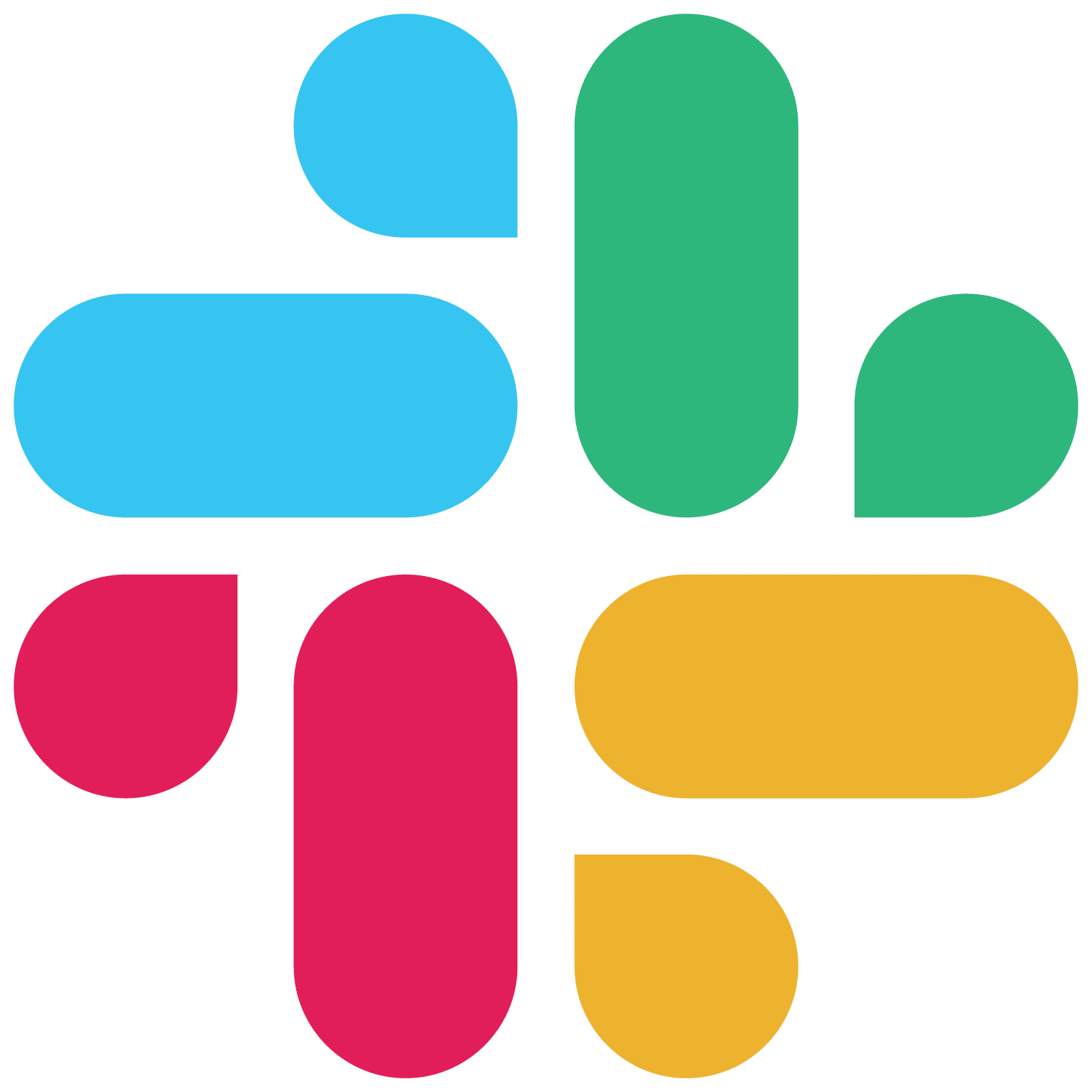
What can you do with Groopit + Slack?
1. Turn conversation into real-time data. If it’s important intel – competitive, operational, marketing, sales, or product intel – just type /groopit to turn a conversation into real-time data that informs business decisions.
2. Automatically deliver intel to the appropriate decision-makers on Slack. Groopit aggregates intel from across Slack and delivers it to the right people. Competitive pricing intel is delivered to the pricing and licensing teams’ Slack channel. Customer satisfaction issues delivered to the training, policy, or product teams’ Slack channels.
3. Add intel to Salesforce directly from Slack. Associate intel with an account in Salesforce and it will automatically be added to Salesforce, without ever leaving the Slack conversation.
4. Keyword prompts remind people to share intelligence in Slack. When a keyword is mentioned in conversation (like a competitor name) , employees are prompted to share specific intel (like competitive intelligence).
5. Apply Groopit AI to the collective intelligence from Slack and transform business results. Groopit combines the human intelligence shared in Slack with artificial intelligence (AI) to deliver actionable insights. For the first time, you’ll be able to see problems with precision that leads to solutions.
What is required to use the Groopit App for Slack?
Requirements:
- A Groopit Essential, Professional or Enterprise Subscription.
- Installation of the Groopit App for Slack

See a live demo of Groopit App for Slack today. Book a meeting »
Add the Groopit App for Slack
You need to integrate this app from inside Groopit. If you are not an existing Groopit customer, request a demo to learn more.
Here’s how:
- Complete Groopit Setup – instructions.
- From your Groopit, tap Share in the main navigation
- Tap + Add to Slack above the list of Data Models
- Review the instructions and tap Add to Slack
- Review the requested permissions, then click Allow.
Once installed, connect Groopit to Slack channels.
- Log into Groopit with administrative privileges, if you arent already logged in.
- Click “About” in the left-side navigation menu
- Tap “Settings” in the upper right corner
- Scroll down to the “Set up Groopit App for Slack”
- Find “Grant permissions so Slack users can share data from any channel”, and tap the gray “Grant Permissions” button.
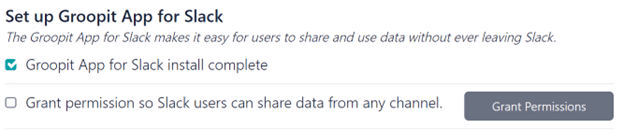
This will bring up the Data Sharing page - Tap +Connect new Slack channel

- Select the correct Slack Workspace from the drop-down
- Select the Slack Channel to connect from the drop-down
- Tap “Add”
- Repeat steps 6-9 for additional channels
Click here for the complete installation and configuration guide