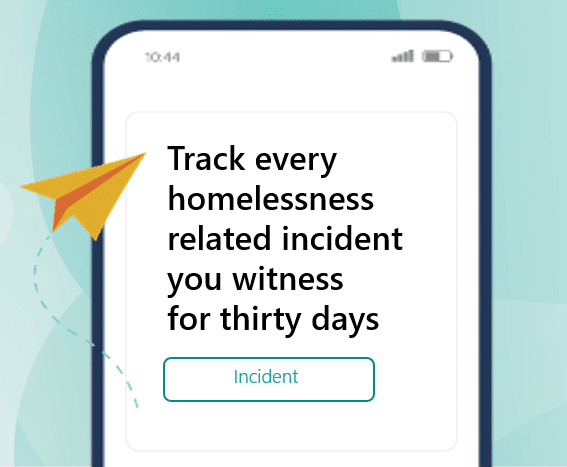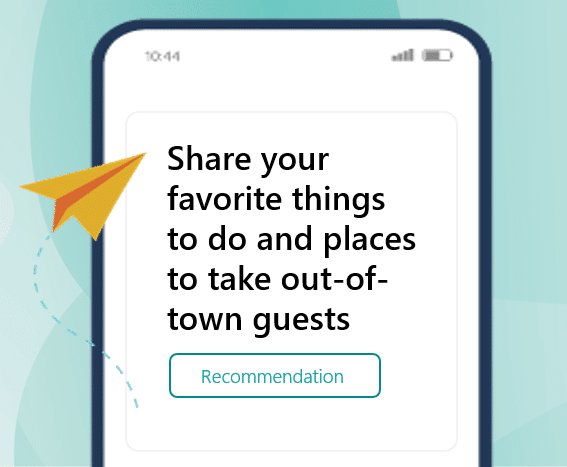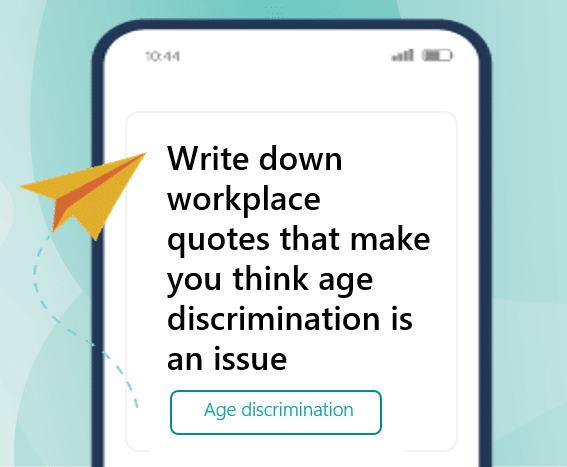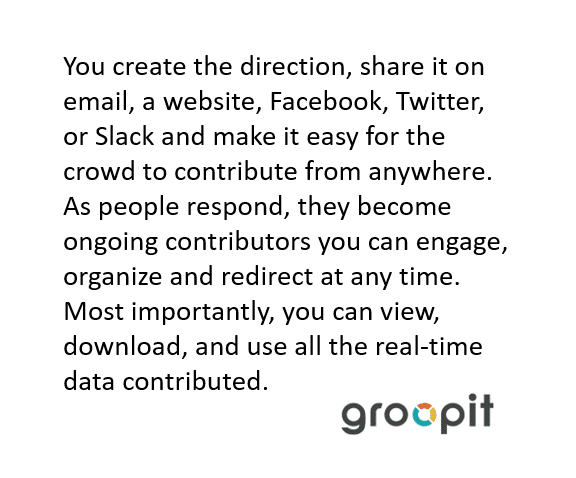OIDC Single Sign-On
Groopit Professional and Enterprise subscriptions gives users secure access through an identity provider via OpenID Connect (OIDC). It works by transferring the user’s identity from one place (the identity provider) to another place (groopit.co), providing single sign-on (SSO). Enabling OIDC through Groopit Enterprise Edition can be done in a few easy steps.
Requirements:
- Active Groopit Professional or Enterprise subscription
- Administrative privileges to configure identity provider.
Configure your identity provider
Setup a connection for groopit.co SSO with your identity provider.
Contact Groopit to enable SSO
You will need to provide Groopit with Provider information from your IDP. Identity provider issuer fields vary depending on the IDP. Here is the information you will need for:
Microsoft Entra ID (formerly Azure): Tenant ID
Okta: Client ID, Client Secret, Okta domain URL
OneLogin: Client ID, Client Secret, Issuer URL
When ready, contact your Groopit support contact for a secure link to provide the above information, if you don’t have one already. Groopit will complete the integration and your organization will be setup to use SSO to log directly into Groopit.